Web of Science (WoS): introduction
Web of Science (WoS) is a portal of several scholarly databases. Ghent University has access to:
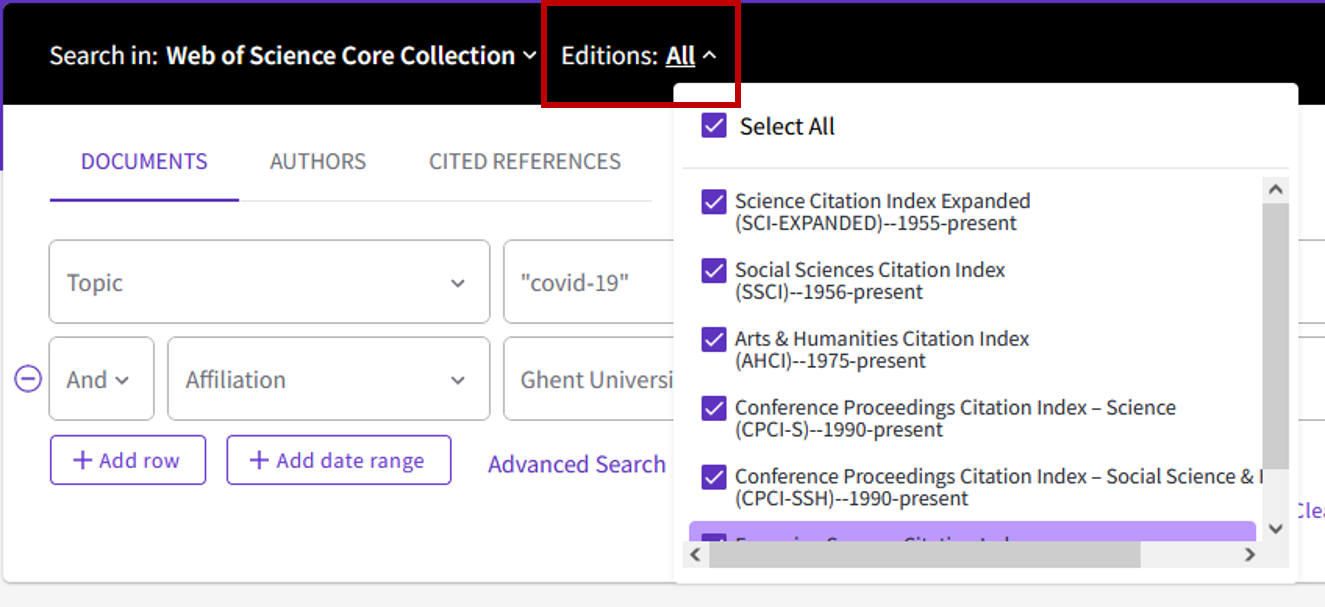
- Science Citation Index (SCI)
- Social Science Citation Index (SSCI)
- Arts & Humanities Citation Index (AHCI)
- Conference Proceedings Citation Index - Science (CPCI-S)
- Conference Proceedings Citation Index - Social Science & Humanities (CPCI-SSH)
- Emerging Sources Citation Index (ESCI)
WoS offers multiple functionalities allowing you to:
- search for, analyse and export information
- evaluate the quality of research
- identify experts, peers and partners
Where to find WoS?
You can only access WoS if your are working within UGent-netwerk.
- Once connected, go to the library catalogue and search for Web of Science.
- Click on "Go to database".
How to gain quick access to an article?
Enter a search question in WoS
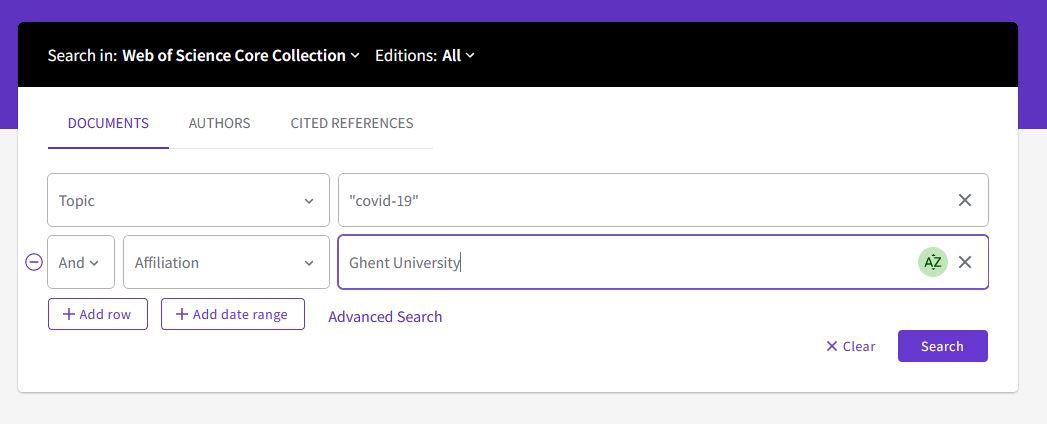
Click on “SFX” below the article information to find the full text
Depending on the services attached to the article, where it is published and how you can access it, the “SFX” screen will look different.
Some links to further information
- Recordings of the webinars of May 2020:
-
- recording and presentation of "Confident searching starts in Web of Science" on May 13, 2020 (EN)
- recording and presentation of "Delivering world class Author data: Author Identities" on May 19, 2020 (EN)
- recodring and presentation of "Delivering high quality analytics for better decisions and better outcomes" on May 20, 2020 (EN)
- recording and presentation of the WoS training session Febr. 14, 2017
- comprehensive training materials by Web of Science
- information file Kenniscentrum voor Gezondheidszorg Gent
More tips
- Article: requesting an article from another library (Search / find)
- E-books (Search / find)
- Resources: helpful tools to find literature (Search / find)
- Resources: search and find information (Search / find)
- Searching scientific literature: an example from psychology by prof. dr. Brosschot (Search / find)
- Web of Science: how to find the impact factor and ranking of a journal? (Search / find)
- Web of Science: saving a search query (Search / find)
Translated tip
Last modified Jan. 2, 2026, 1:06 p.m.