Zotero: how to install Zotero?
Zotero is a bibliographic software manager. You can compare it to EndNote. The main difference is that it is free and offers a group library option. EndNote, however, has more options for creating your own style. Both are compatible: you can import and export libraries between the two.
Installing the necessary software
- Go to the download page on Zotero's website and choose 'Zotero 7. Run the downloaded file to install the Zotero client. If the installation is successful, you will get a shortcut in your start menu or on your desktop to launch the program.
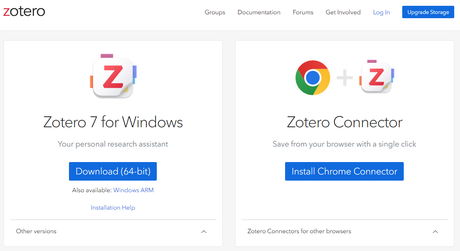
- On the same page, you can also install the connector. The website will automatically detect the browser you are using. If you use Safari, you do not have to install the connector. You can just activate it in the 'Extensions' pane. Restart your browser after installing this extension.
- After you have installed both the Zotero client and the browser extension, you still need to add your account information. On the registration page, fill in all the necessary information to create an account. This is the account to which you will associate all your resources. You can change this information later if you wish (including your email address).
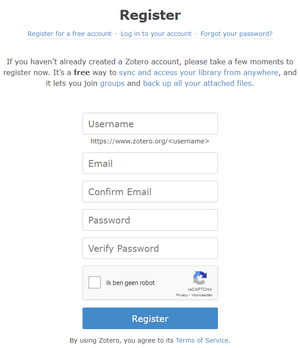
- Start up the Zotero client. At the top, click on 'Edit' > 'Settings' and go to the 'Sync' tab. There you can enter your account information so that your resource library can be synced and you can access the resources you store from anywhere.
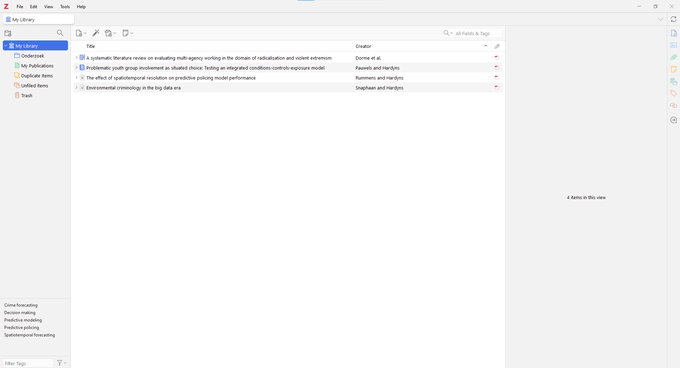
More tips
- Reference software: reasons to use it (Write)
- Referring: how to do it correctly (Write)
- V&A ((Dutch) reference style for law school) (Write)
- Zotero: how do I manage my sources in Zotero? (Write)
- Zotero: how to cite in Word or LibreOffice (Write)
Translated tip
Last modified Aug. 27, 2024, 3:38 p.m.